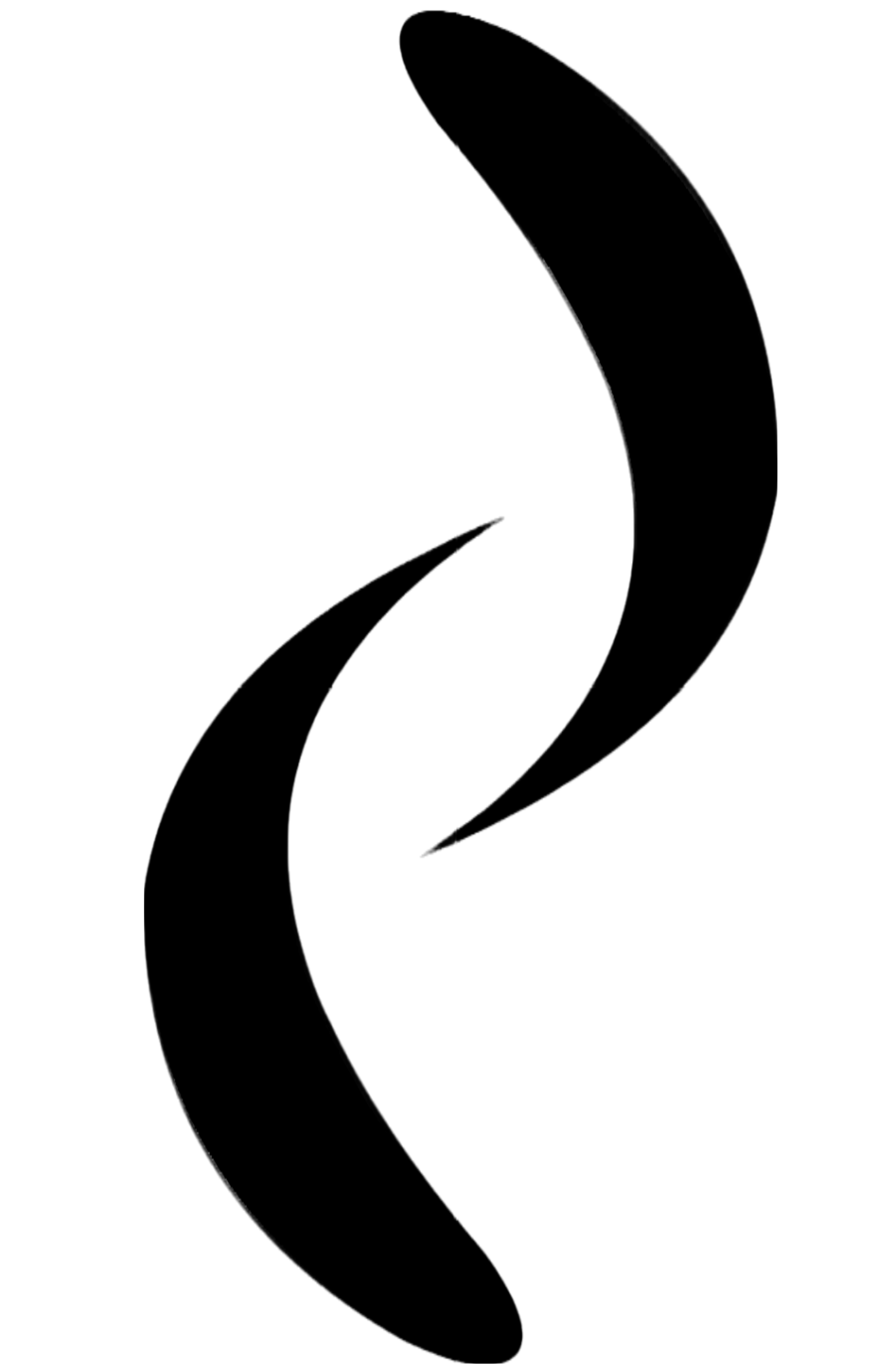AI Art Generator – A New Light to The World of Art!
A time when artworks can be made through description was unimaginable till recently. #AI changed the world of art forever. Through the usage of various tools in machine learning, we can create various iterations of an image on a single platform, ie., landscapes, anime figures, portraits, and many other types of artwork.
#AI #Art #Generator – one of the most well-known names in the field – creates an image from a text description. Here, the #texttoimage conversion uses AI to understand the words and convert them to a unique image each time.
Generally, text input for AI image generation always has the same structure having three ingredients:
1. Subject – What we see
2. Details and Surroundings – What about it
3. Style, Artist(s), Media Type – How does it look
Example: “A turtle-swimming underwater” -expressionist painting
There are advanced AI art generators including #Midjourney, #DALL-E by open AI etc. In this article are going to familiarise Starryai-an Android or Mos app for generating images from text. Interestingly it’s absolutely free.
How does it work?
Regardless of the AI engine used, we need to use the universal ingredients to generate an artwork successfully; which are:
1. Text Prompt
2. Initial image
3. Styles
4. Canvas Size
5. Run Time
Steps to create an AI ArtWork:
Step 1 – Enter Text Prompt: The first step is to consider the prompt, thinking about how we’d describe the image to the AI. This can be abstract or literal, as we desire. Alternatively, if you’re feeling lucky we can use the auto-prompt generator(mobile only) to enter a random prompt to work with.
Step 2 – Upload initial image(Optional): If we’re looking for a specific outcome, we can feed the AI engine of choosing an initial image to work with. This gives the AI a starting canvas regarding what shapes to start with. This is optional but highly recommended for the best results of what we have in our vision is very specific.
Step 3 – Select Styles: Once we’ve entered our prompt, based on what we’d like the AI to work with, it is time to consider the styles. Styles are great ways to ensure that the work generated aligns with our artistic style and intentions. We can mix and match styles to render unique styles & aesthetics. Each AI has its collection of styles which we will explore respectfully later on in the guide.
Step 4 – Select Canvas Size: Next we’ll need to select the canvas size. We suggest considering the end goal of the image. If we’re considering sharing our AI art on Instagram, then portrait or square works best. If we’re intending to produce a series of AI art wallpapers then wide would be our best option.
Step 5 – Set the Runtime: Before we hit the “create” button, we’ll need to set the Runtime for our artwork. Runtime essentially dictates how many iterations the AI needs to run. The more iterations it renders, the more cohesive & detailed the artwork is going to be. Based on our intentions for our art, set a runtime that best fits the criteria.
Step 6 – Hit Create… And we are done!: Consequently, AI is helping creatives in a variety of ways, one of which is by helping them imitate the painting styles of famous artists from the past. Both the creation of a work and its restoration can benefit from this ability to imitate and reproduce.